See how annoying Superba is
"Hey everyone. I've got a computer infected by a virus or two. I cleaned it using my normal methods (AdwCleaner, Malwarebytes, Hitman Pro) and ran the tools till they came back clean. However I am still getting popups when following links. When a pop-up shows up, there is a little banner in the bottom right corner that says "Ads by Superba"…This happens both in internet explorer and in chrome. Any help would be greatly appreciated!"
Know more about Superba
Superba, also known was Ads by Superba, is an ad-supported program. So don't wonder it displays ads that can be very attractive to you. You may think that Superba is a helper as it helps people enjoy savings. But it may direct your system into deeper troubles as it is able to monitor your browsing activities and invite other infections to the compromised computer. If you don't handle Superba right away, this nasty pest may put your privacy at risk and lead to identity theft.
Remove Superba or Ads by Superba in easy steps
Method 1: Manually Remove Superba or Ads by Superba
Method 2: Automatically Remove Superba or Ads by Superba (Quick and Effective)
Optional Step: Fix Slow PC Performance by Using RegCure Pro
Method 1: Manually Remove Superba or Ads by Superba
1. Stop Superba or Ads by Superba related running process in Windows Task Manager.
Press Ctrl+Shift+Esc together to open Windows Task Manager, click Processes tab, find suspicious running process and click on it, then click the End Process button.
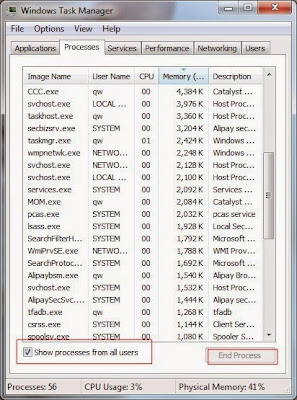
2. Uninstall Superba or Ads by Superba in Control Panel.
Click Start > Control Panel > Uninstall a program > find suspicious program and right click on it select Uninstall to uninstall the program.
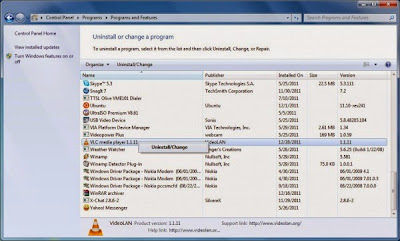
3. Remove Superba or Ads by Superba extension or add-ons from your browsers
Internet Explorer:
1) Start Internet Explorer and choose "Tools" >"Manage add-ons".
2) Choose "Toolbars and Extensions", then find and remove related programs.
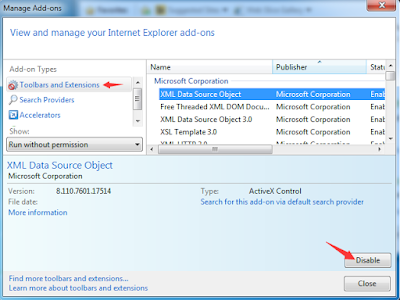
Google Chrome:
1) Open Google Chrome, click on the "Customize and control Google Chrome" icon in top right corner.
2) Select "Settings" > "Extensions", then find and delete add-ons.
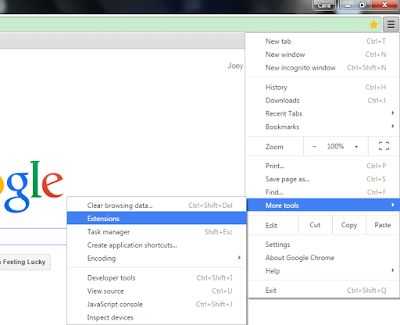
Mozilla Firefox:
1) Start Firefox and choose "Tools" > "Add-ons"> "Extensions".
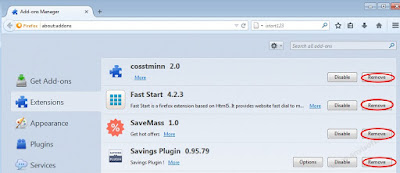
3) Restart Firefox to complete the process.
4. Remove unwanted browser cookies
Internet Explorer:
1) Open Internet explorer window;
2) Click the "Tools" button;
3) Point to "safety" and then select "delete browsing history";
4) Tick the "cookies" box and then click "delete".
Google Chrome:
1) Click on the "Tools" menu and select "Settings";
2) Click the "Show advanced settings", locate the "Privacy" section and click the "Clear browsing data" button;
3) Select "Delete cookies and other site and plug-in data" and clean up all cookies.
Mozilla Firefox:
1) Click on Tools >Options >select Privacy;
2) Click "Remove individual cookies";
3) In the Cookies panel, click on "Show Cookies";
4) To remove a single cookie click on the entry in the list and click on the "Remove Cookie" button;
5) To remove all cookies click on the "Remove All Cookies" button.
- Want a Quicker way to resolve the Superba or Ads by Superba issue?
- Click here to Download Recommended Tool or Start a Live Chat with online expert now.
Method 2: Automatically Remove Superba or Ads by Superba (Quick and Effective)
What can SpyHunter do for you?
- Give your PC intuitive real-time protection.
- Detect, remove and block spyware, rootkits, adware, keyloggers, cookies, trojans, worms and other types of malware.
- Spyware HelpDesk generates free custom malware fixes specific to your PC
- Allow you to restore backed up objects.
1. Click on the below button to free download SpyHunter on your PC.
2. Click the "Run" button to enter the setup program and follow the installation steps until setup is complete.
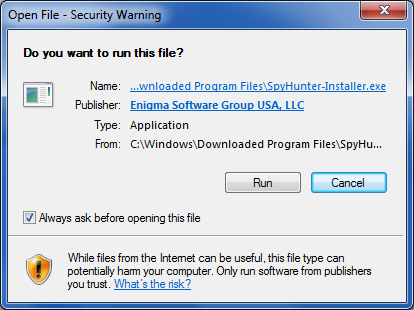
3. When the installation is complete, click the "Finish" button to exit the installation.
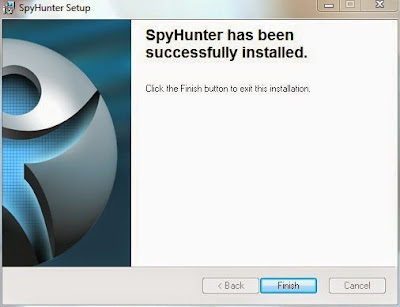
4. If SpyHunter does not automatically start, click the icon on your desktop or Start menu to open it.


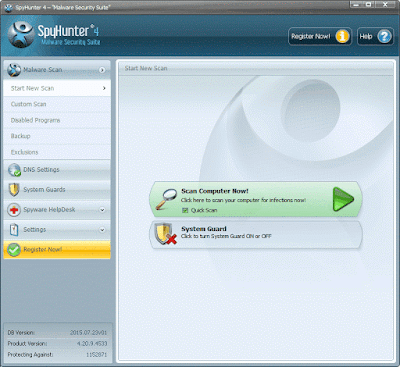
6. The first scan will take some time, please be patient while waiting for the scanning result.

7. After the scan is done, you can see that all threats are successfully detected. Check the "Select All" box and then click the "Fix Threats" button to fix all threats in your PC.

Note: SpyHunter's free version is only for malware detection. To remove the malware threats on your PC, you will need to purchase SpyHunter's malware removal tool.
Optional Step: Fix Slow PC Performance by Using RegCure Pro
What can RegCure Pro do for you?
- Fix system errors
- Remove malware
- Improve startup
- Defrag memory
- Clean up your PC
You can download and use RegCure Pro with confidence for it doesn't contain any additional items and conflict with your current used antivirus program. Here shows how it works.
1. Click the below button to download RegCure Pro to your PC.
2. Click the "Run" button to enter in installation process and then follow the instruction to install the program step by step.
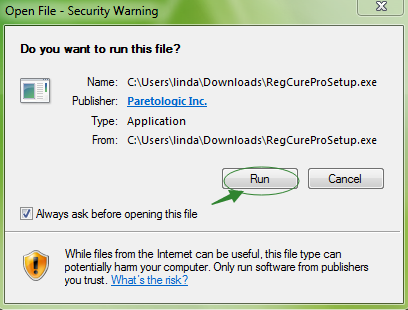
3. When the program is successfully installed, double click on its desktop shortcut to open it. On the Overview tab, check all the scan settings and then click on the "Click to Start Scan" button to run a system scan on your computer.
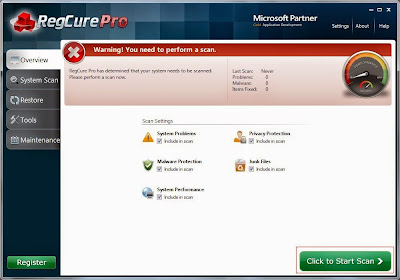
4. The first system scan will take some time, please be patient. The screenshot of the system scan progress is shown below.

5. When the system scan is done, click on "Fix All" button to completely remove all the performance problems in your computer.

Note: The free version of RegCure Pro is only for malware detection. To use its features, you will need to purchase its full version.
Below is a Recommended Video:
a
In Summery:
Superba or Ads by Superba is really a trouble maker. If you are unlucky to have this adware installed on your PC, you should take action to uninstall Superba or Ads by Superba from the infected PC immediately in case of further troubles.
Download SpyHunter to remove Superba or Ads by Superba quickly.
Download RegCure Pro to optimize your PC easily.
If you do not want to download more programs, Start a Live Chat with online expert now.
Good Luck and be safe online.
In Summery:
Superba or Ads by Superba is really a trouble maker. If you are unlucky to have this adware installed on your PC, you should take action to uninstall Superba or Ads by Superba from the infected PC immediately in case of further troubles.
Download SpyHunter to remove Superba or Ads by Superba quickly.
Download RegCure Pro to optimize your PC easily.
If you do not want to download more programs, Start a Live Chat with online expert now.
Good Luck and be safe online.


No comments:
Post a Comment