Description of Cryptolocker-v3:
Cryptolocker-v3, a malicious ransomware, is a new version of Teslacrypt. Once the dangerous ransomware manages to penetrate into the computer system, it will encrypt the users’ files stored in the computer including .doc, .txt, .pdf, .rar, .avi, .png, .esp, .avi, .odb, .jpeg, .crt, .gdb, .map, .unity3d, .rar, etc. Cryptolocker-v3 usually gets into a targeted computer via spam and fake alerts. For an example, the virus may claim that the users receive invoice, a bill, photo or another important document. Therefore, remember not to open files from strangers easily. What is more, to safeguard your personal important files from ransom viruses, it is recommended that you should often make backups for your files.

Once Cryptolocker-v3 manages to penetrate into the computer, the users will not get access to their personal information encrypted by the ransom virus. With its successful installation in a targeted computer, it will look for its targeted files and encrypt them very soon. Then an alert pops up to you: Your files have been safely encrypted on this PC: photos, videos, documents, etc. Click “Show encrypted files” Button to view a complete list of encrypted files and you can personally verify this. And then, Cryptolocker-v3 virus will lock the computer screen and the users cannot get access to their files again unless the users pay the ransom about 1BTC equal to $350USD.
However, what makes you disappointed is that your files encrypted by Cryptolocker-v3 most probably got lost even though you have payed the ransom. As a result, you will lose both money and files. Hence, once you are harassed by Cryptolocker-v3 virus, it is recommended that you need to take actions to remove it from your system without any delay instead of affording payment to these bad guys who design the ransom virus.
How to Remove Cryptolocker-v3 Manually?
Step1: Turn the PC on and press the key F8 on the keyboard repeatedly as soon as you see anything on the screen. That is to say, when you enter Windows’ Safe Mode, please choose the option “Safe Mode with Networking”. Then hit Enter on the keyboard.
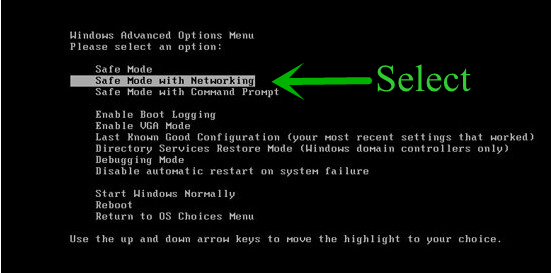
Step2: End all the processes related to Cryptolocker-v3 from task manager.
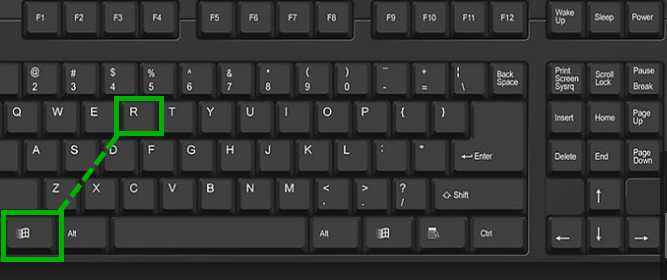
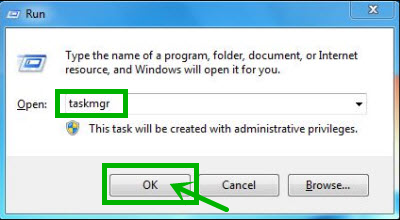
Step3: Look through the registry entries and find out all listed harmful items. Right click on them and click Delete to remove.
Step4: Show Hidden Files
- click the button Start and then click Control Panel
- click Appearance and Personalization, and then click Folder Options
- click the View tab in the Folder Options window. And choose Show hidden files, folders, and drivers under the Hidden files and folders category
- click Apply at the bottom of the Folder Options window
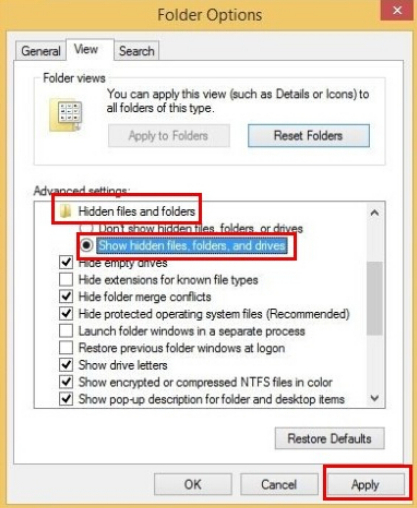
As you see, Cryptolocker-v3 is relatively stubborn and tricky, to avoid potential threats, it is recommended that you can download and install RegCure Pro to optimize your system for good after manual removal.
1. Click the button "Download".
2. Click the button "Run".
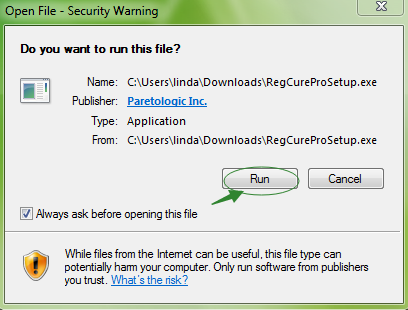
3.Click the button "Accept and Install". After the RegCure Pro is set up successfully, it will help you to scan your system.
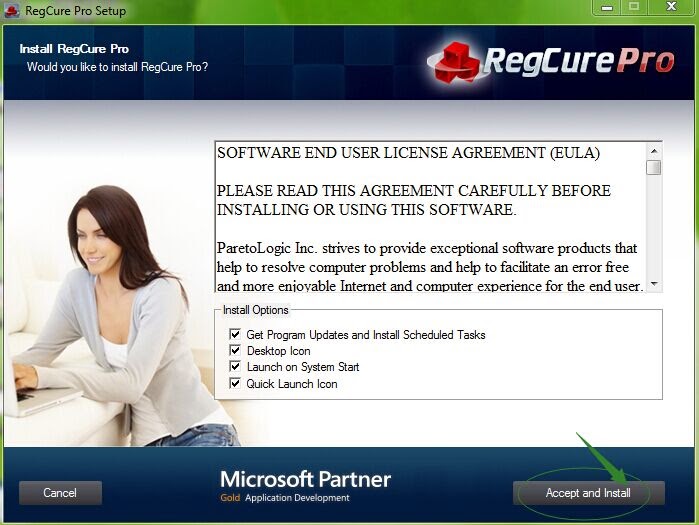
4.Click "Fix All" to optimize your system.
Remove Cryptolocker-v3 Automatically with SpyHunter
As we all know, Cryptolocker-v3 is a ransomware that encrypts the data of different files types stored in your computer and then leads your computer to potential computer security threats. Therefore, it is necessary for you to remove Cryptolocker-v3 as soon as possible.
A ransomware often becomes tools in big malware distribution schemes, and you should never allow your computer to be attacked by the dangerous cyber. However, the removal of a ransomware is a little complicated than removing an adware. Therefore, it is recommended that the computer user can use a good anti-malware tool to help you to uninstall Cryptolocker-v3 entirely and for good.
Step1: Click the yellow icon “Download”. When you click the button, you can see the next step as following step2.
Step2: When you click the button in the step1, you should click the button “Run” in step2.
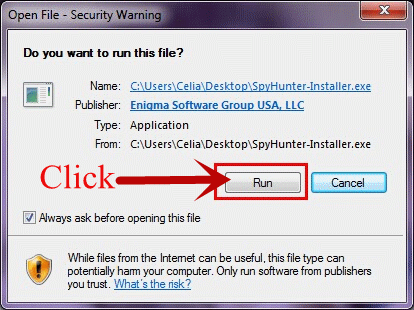
Step3: Please choose the option “I accept the EULA and Privacy Policy”, andthen click the button “INSTALL”.
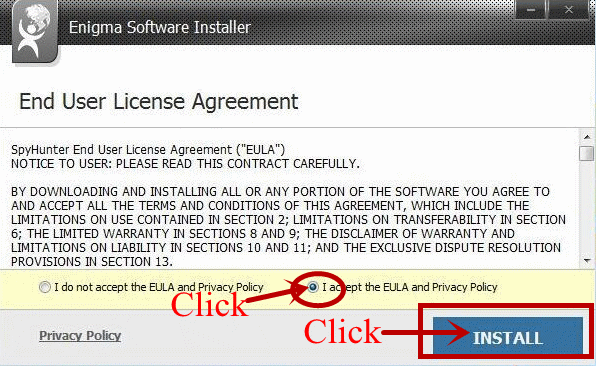
Step3: The software set up successfully as you see in this step, and then please click the button “EXIT”. Then, you can click the button “Start New Scan”, and you will see see the SpyHunter is scanning and detecting your computer.
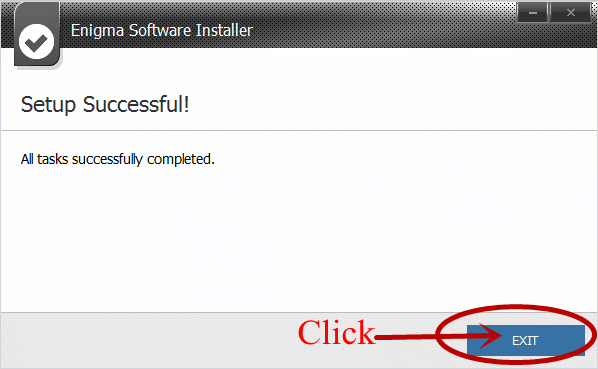

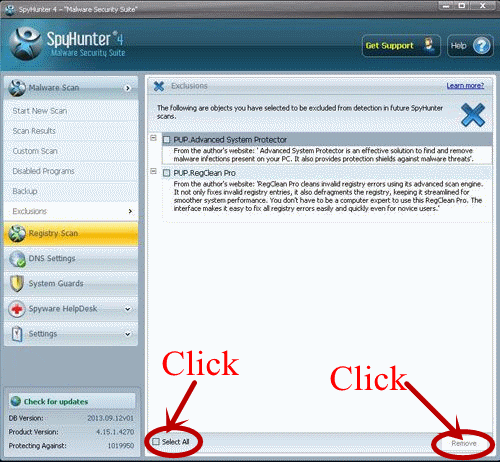
Note: Cryptolocker-v3 is a very aggressive ransom virus that can attack your computer completely which will prevent your surfing online smoothly. So you have to remove Cryptolocker-v3 with a powerful removal tool here.




No comments:
Post a Comment