True Features of U.S. Department of Homeland Security
U.S. Department of Homeland Security virus is actually a piece of ransomware that belongs to cyber criminals and has nothing to do with the U.S. Department of Homeland Security National Cyber Security Division.
This program is designed by tricky cyber criminals to extort money from PC users who are unaware of the truth. One of the features of this virus is its ability to lock the computer screen and not allow any access to any other applications on the computer. Once get infected with U.S. Department of Homeland Security, your desktop will be freezed and all other functions are blocked, then bogus notification in the name of authority comes out to ask you to pay the fine within 48 hours because of the distributing of pornographic material, SPAM, and copyrighted content, etc. It also warning if you refuse to pay, you will become the subject of criminal prosecution. At the same time, this dangerous virus has the ability to access your installed webcam, so the bogus notification shows what is happening in the room which will make this alert seem more authentic and cause your scare and fall into this fraud easily.
In addition, U.S. Department of Homeland Security Virus can conceal itself to prevent from being detected or removed by all kinds of antivirus programs such as famous Norton, McAfee. When you start your computer in safe mode and run your security program to have a full scan, nothing will be detected. As a result, your ID will be posed in a dangerous condition, and you private information will also be at a high risk to exposure to the open.
Screenshot of U.S. Department of Homeland Security:
How dose U.S. Department of Homeland Security enters into your PC?
Effective way to delete U.S. Department of Homeland Security from your computer
Restart your computer. As your computer restarts but before Windows launches, tap "F8" key constantly. Use the arrow keys to highlight the "Safe Mode with Networking" option, and then press ENTER.
Step2: Stop all processes that related to U.S. Department of Homeland Security
Open task manager by pressing Alt+Ctrl+Del keys at the same time. Another way is to click on the Start button and choose Run option, then type taskmgr into and press OK.
Terminate all the processes about U.S. Department of Homeland Security in the Window Task Manager.
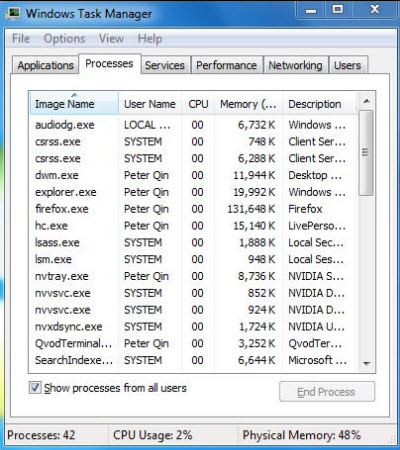
Step3: Show hidden files and folders and delete all the files related to this virus.
Open Control Panel from Start menu and search for Folder Options. When you’re in Folder Options window, please click on its View tab, check Show hidden files and folders and uncheck Hide protected operating system files (Recommended) and then press OK
Delete all the files about U.S. Department of Homeland Security as blow:
%Temp%\<random>.exe
%StartupFolder%\ctfmon.lnk
Step4: Delete all registries created by U.S. Department of Homeland Security
Click Start button and selecting Run. Type regedit into the box and click “OK” to open the Registry Editor and delete all U.S. Department of Homeland Security registries
Delete registry entries of United States Department of Homeland Security Virus as below:
HKLM\SOFTWARE\Microsoft\Windows\CurrentVersion\policies\system\EnableLUA 0
HKLM\SOFTWARE\Microsoft\Windows NT\CurrentVersion\Image File Execution Options\AAWTray.exe
HKLM\SOFTWARE\Microsoft\Windows NT\CurrentVersion\Image File Execution Options\AAWTray.exe\Debugger svchost.exe
HKLM\SOFTWARE\Microsoft\Windows NT\CurrentVersion\Image File Execution Options\AVCare.exe
HKLM\SOFTWARE\Microsoft\Windows NT\CurrentVersion\Image File Execution Options\AVCare.exe\Debugger svchost.exe
Method two: automatically uninstall U.S. Department of Homeland Security with SpyHunter antivirus.
SpyHunter is a powerful, real-time anti-spyware application that designed to assist the average computer user in protecting their PC from malicious threats like worms, Trojans, rootkits, rogues, dialers, spyware, etc. It is important to notice that SpyHunter removal tool works well and should run alongside existing security programs without any conflicts.
Step 1. Download SpyHunter by clicking on the icon below.

Step 2. Follow the details to complete the installation process. (Double click on the download file and follow the prompts to install the program.)



Step 3. After the installation, run SpyHunter and click “Malware Scan” button to have a full or quick scan on your computer.

Step 4. Tick "Select all" and press "Remove" button to get rid of all the detected threats on your computer.

Please be careful that the manual clean requires expert skills to handle. If you’re not that computer savvy, it will be very risky to process the instructions above on your own. To get U.S. Department of Homeland Security resolved safer and quicker, you're advised to download Spyhunter – the famous antivirus software here to save your time and remove all the possible malware infection completely from your system.
SpyHunter is a powerful, real-time anti-spyware application that designed to assist the average computer user in protecting their PC from malicious threats like worms, Trojans, rootkits, rogues, dialers, spyware, etc. It is important to notice that SpyHunter removal tool works well and should run alongside existing security programs without any conflicts.
Step 1. Download SpyHunter by clicking on the icon below.

Step 2. Follow the details to complete the installation process. (Double click on the download file and follow the prompts to install the program.)




Step 3. After the installation, run SpyHunter and click “Malware Scan” button to have a full or quick scan on your computer.

Step 4. Tick "Select all" and press "Remove" button to get rid of all the detected threats on your computer.

Please be careful that the manual clean requires expert skills to handle. If you’re not that computer savvy, it will be very risky to process the instructions above on your own. To get U.S. Department of Homeland Security resolved safer and quicker, you're advised to download Spyhunter – the famous antivirus software here to save your time and remove all the possible malware infection completely from your system.





No comments:
Post a Comment